|
本帖最后由 哦哦康梦北鼻够 于 2021-8-4 10:35 编辑 [color=rgba(0, 0, 0, 0.87)]PS色环配色插件破解版 Coolorus V2.5.16 For Photopshop CC 2014-2021 Win [color=rgba(0, 0, 0, 0.87)]Coolorus是PS上的配色插件,可以提高工作效率,作用于图形或者文字层,多种配色方式可选。更新支持到CC2021- X4 [) E9 r: | [color=rgba(0, 0, 0, 0.87)]Coolorus is a Color Wheel Panel for Adobe Products (Photoshop and Flash) and all native Mac apps that uses native Apple color picker.. p* U, R% r! u( Q$ a* _ [color=rgba(0, 0, 0, 0.87)]Coolorus is for creative people who would like to improve workflow as much as possible. Reducing clicks to the minimum, learn about Color Relations, Gamut Masks and the power of triangle HSV representation.0 k6 O- b$ [& \1 _* ~9 a i [color=rgba(0, 0, 0, 0.87)]安装方法:5 r8 i7 X: d% ~$ C* Z3 Y [color=rgba(0, 0, 0, 0.87)]打开PS,在顶部菜单,编辑/首选项/增效工具,不要勾选 允许扩展连接到Internet”6 |( m% ]: h, z1 q1 G; { [color=rgba(0, 0, 0, 0.87)]运行一下Add Keys.reg" P7 V3 P0 h5 W, \+ e8 |. w0 L6 G [color=rgba(0, 0, 0, 0.87)]运行安装Setup.exe3 P2 ~9 S. Y/ P/ F+ |' d [color=rgba(0, 0, 0, 0.87)]支持的软件版本:1 X& C2 ]5 [. K0 @ [color=rgba(0, 0, 0, 0.87)]Win Photopshop CC 2014/CC2015/CC2015.5/CC2017/2018/2019/2020/2021% \2 ^ j j' {( a. q6 L9 g5 m |
精华推荐
换一换













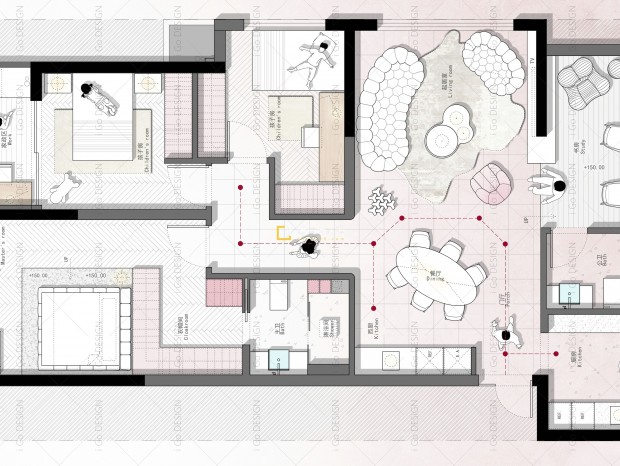




发表评论0